
When you install the Backup & Sync app from the Windows Store, a live tile displays on the Windows Start screen:

This screen flips from the main tile to others that show your current storage quota and pictures you have previously viewed.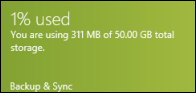
If desired, you can turn off the live tile or make it smaller.
To modify the live tile:


- Smaller. Select this option if you want the tile to be shown at a reduced size (square).
- Turn live tile off. Select this option if you want the tile to remain static. (It will only display the Backup & Sync title.)
Note: The Windows bar also shows an Uninstall icon. If you need to remove the Backup & Sync app, you can click Uninstall to remove it from your system.