
To open the Backup & Sync app, go to the Windows Start screen and select the Backup & Sync tile: 
You can access the main functions of the Backup & Sync app by using the App bar and the Charms bar.
The App bar provides options for adding files, refreshing the display, selecting all files, viewing details, and creating a new folder.
To open the App bar:
 -Z.
-Z.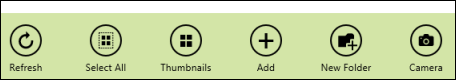
The Charms bar provides access to Backup & Sync settings.
To open the Charms bar:
 -C.
-C. Click on the Settings charm to access the Backup & Sync settings.